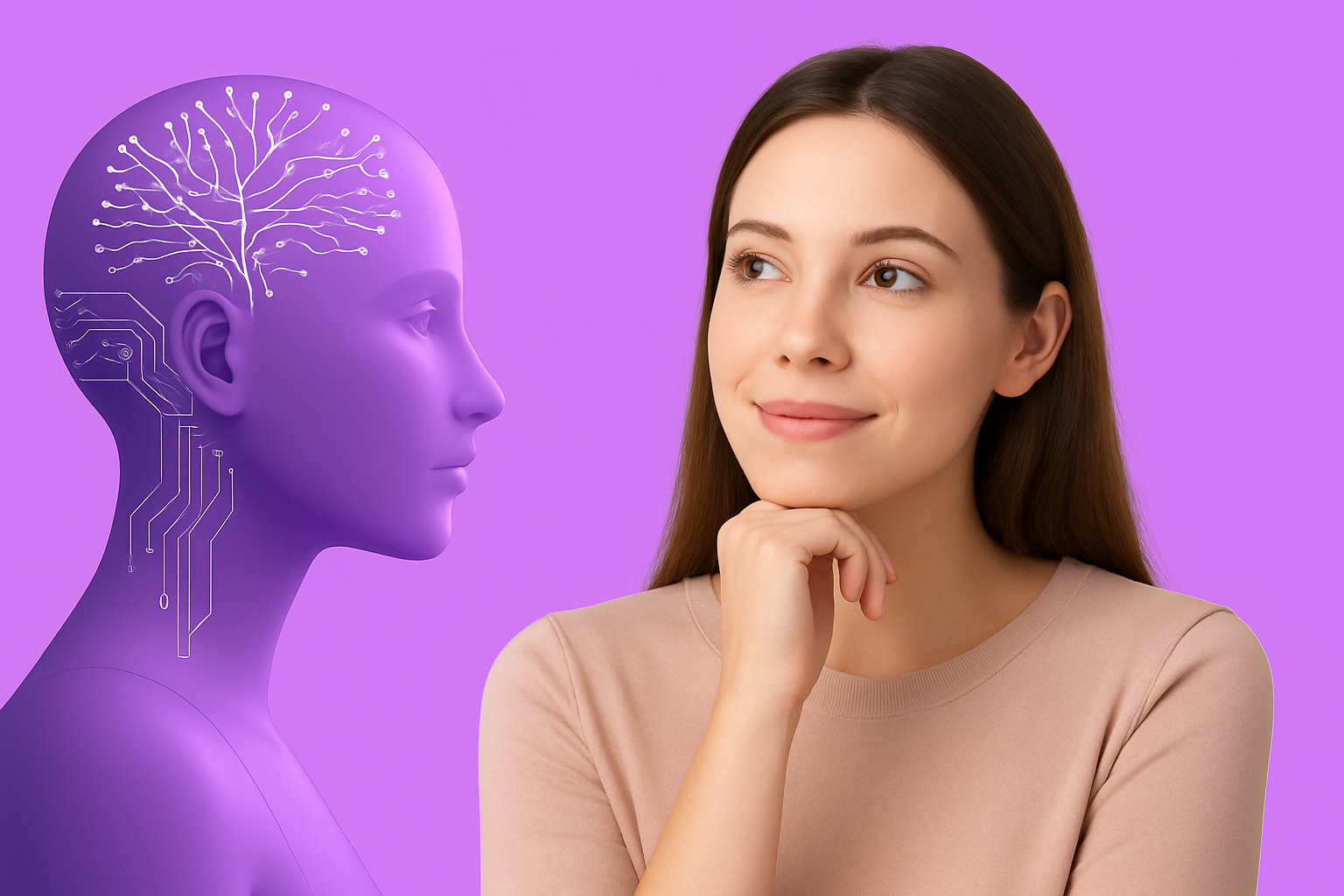How Different is Inventory Management for Single-site and Multi-site Restaurants?
Learn how to scale and synchronise Inventory Management.
.avif)
It all looks pretty much the same to the guest, but behind the scenes, the differences are huge.
Managing inventory in one location is like a chess game, but in a multi-site restaurant, it’s a full-blown tournament. You’re moving pieces across several boards simultaneously, and the final boss is Kasparov in his prime.
It’s a beast of a job. Profits depend on it, and there is little room for error. Every mistake has consequences. And when you scale, those consequences scale exponentially. That is why large operations use dedicated restaurant inventory management software.
It doesn't matter if you're running a small café or a big restaurant chain; things can go sideways either way. But the reasons are pretty different. For the big guys, it’s all about handling the extra scale and complexity. More moving parts mean more chances of something going wrong.
You may think, sure, but is it really that different? Let’s compare.
If you have multiple restaurant locations or catering venues, your inventory software should be able to handle everything that follows:
1. Scale and Volume
- Single Location: Inventory management is relatively straightforward. The focus is on tracking stock levels, ordering supplies, and minimising waste at a single site. Typically, the chef manages using Excel spreadsheets, and physical folders, or they even keep it all in their heads.
- Multi-Unit Operation: Managing inventory across multiple locations involves coordinating orders, transfers, and stock levels. You are handling larger stock volumes with increased inventory movement and more people, suppliers, and storage areas involved. Manual management becomes increasingly difficult with each new location. That’s when sophisticated inventory systems come into play. They do the heavy lifting, ensuring stock synchronisation and accuracy.
2. Synchronisation and Real-Time Updates
- Single Location: As the data flow is limited to one site, inventory updates can be managed manually or with basic POS integration.
- Multi-Unit Operation: Inventory moves quickly in large operations, and your teams must keep up. Real-time synchronisation is essential to avoid stock count errors, inconsistent procedures, and data entry mistakes. Advanced inventory management software integrates with your POS setup, providing real-time updates on stock levels for each item. This ensures accuracy and efficiency across all your sites. It's like having a supercharged assistant ensuring everything runs smoothly.
3. Complexity of Processes
- Single Location: Processes are simpler, with direct ordering from suppliers and straightforward inventory tracking.
- Multi-Unit Operation: Processes are more complex, involving inter-location transfers, centralised purchasing, and tracking of inventory movements between sites. Managing this complexity by hand or in Excel is virtually impossible. It requires robust systems to monitor and automate these processes.
4. Data Consolidation and Reporting
- Single Location: Data consolidation is more straightforward, with all inventory data coming from one source.
- Multi-Unit Operation: Consolidating data from multiple locations for reporting and analysis is tricky. You have the various sites, a central kitchen perhaps and the online channels. Advanced software solutions integrate this data, providing precise, comprehensive reports and dashboards on inventory levels, usage, and costs across all your locations. These tools help you keep everything in check and make sense of the numbers, ensuring you stay on top of your game.
5. Vendor Management and Order Coordination
- Single Location: Managing a single location is easier. Supplier relationships and order coordination are straightforward, with direct communication and orders received where staff will store and use them.
- Multi-Unit Operation: Sophisticated systems help you coordinate orders and manage vendor relationships across multiple locations. They ensure you get the right supplies at the right price, reducing errors and delays. Without these systems, you might face issues like running out of stock, overpaying, or receiving inconsistent products.
6. Staff Training and Delegation
- Single Location: Training staff on inventory management processes at a single location is simpler. Only a few people need to understand FIFO and proper item placement.
- Multi-Unit Operation: Managing inventory across multiple locations requires standardised procedures and consistent training to ensure all staff follow the same protocols. Inventory technology aids this process by automating tasks, tracking inventory in real-time, and providing accessible training resources. This ensures restaurant staff across multiple locations can follow the same protocols efficiently.
That’s not all. These are just the challenges faced by both single-unit and multi-unit restaurants. Some difficulties are unique to multi-site operations.
It is best to consider these challenges when setting up inventory processes or choosing inventory technology, even if they don't apply to your business right now.
As your company grows, these challenges will become relevant. If your current inventory software can't handle the issues below, you will need new technology, different workflows, and extensive staff training. That is a big change, and these changes can slow growth.
1. Transfers between Units
Transferring inventory between locations involves several steps, from packing to shipping and receiving. Each step must be handled carefully to ensure correct stock levels at both locations.
This process requires precise timing to meet demand without causing shortages or overages. It also needs thorough documentation for tracking and compliance. Specialised inventory software is usually necessary, adding another layer of complexity.
2. Centralised vs. Decentralised Management
Deciding whether to manage inventory centrally, with one location acting as a hub or central production kitchen, or to allow each location to manage its own inventory can significantly impact efficiency and control. Centralised management can streamline processes but may require more sophisticated systems to handle the logistics effectively. Balancing the benefits of centralisation with the potential complexity is key to finding the right approach and central kitchen software for your operations.
3. Inventory Variance and Loss Prevention
Managing inventory variance, the difference between recorded and actual inventory, becomes more complex with multiple locations. Each site may have different practices, staff, and levels of oversight, leading to inconsistencies. Factors like theft, waste, and spoilage further complicate management, as they can vary significantly and are hard to detect without precise record-keeping.
To handle these issues, you need an advanced inventory management system with solid reporting and analytics. These features are key to finding and fixing discrepancies. They help keep your inventory levels accurate and reduce losses at all your locations. It's like having an efficient assistant who keeps everything in order.
4. Integration with Other Systems
Integrating inventory management with other operational systems (like accounting, payroll, and vendor management) can be quite complex in multi-unit operations. The increased data volume, the need for consistent processes, and the coordination between systems all add layers of difficulty.
For smooth and efficient operations, seamless integration is key. This ensures accurate data flow and minimises disruptions. Make sure your software has active integrations and robust APIs to handle these needs effectively. This will help keep everything connected and running smoothly across all your locations.
5. Scalability
Integrating inventory management systems with other operational systems (like accounting, payroll, and vendor management) can be a real headache for multi-unit restaurants and large catering businesses. The main issues are the increased data volume, keeping processes consistent, and ensuring all systems are in sync.
As you add more locations, your inventory system needs to scale up to handle all that extra complexity and data. Plus, with more people needing access, you need solid user-management features to keep things running smoothly.
Cloud-based solutions are generally the way to go here. They offer better scalability and flexibility than on-premises systems, which is super important for big, multi-location operations. Also, make sure your software has active integrations and solid APIs. This will ensure efficient operations and accurate data flow, keeping everything in check and running smoothly.
Conclusion
In summary, while the basics of inventory management stay the same, handling multi-unit operations ramps up the scale, complexity, and need for coordination. You’ll need more advanced and integrated tech solutions to manage everything smoothly. These systems help streamline processes, ensure accuracy, and provide the data you need to make informed decisions across all your locations.
Pieter Wellens
CTO & Co-founder of Apicbase